How Do I Ask a Question About My Trivago Booking?
If you have made a booking with Trivago, and now have a question about your booking, there are several options for contacting Trivago. read these helpful tips for assistance.
Trivago is a transnational booking site. It allows customers to compare over 200 sites for prices for their hotels and property rentals. The company was founded in 2014 and operates in over 55 countries worldwide. The organization's headquarters are in Germany.
If you have made a booking with Trivago, and now have a question about your booking, there are several options for contacting Trivago.
Contact the Trivago Help Desk
Trivago does not have a customer service helpline you can call for support. Instead, it's recommended you use the Trivago Help Desk to search for your answer first.
Submit an Online Request with Trivago: Booking Modifications or Cancelations
If you need to modify or cancel your booking, Trivago recommends you do so directly through the booking site you used. For example, if you booked through Expedia, you should reach out to them. If you are uncertain which booking site you used, you can find this information on your confirmation email from Trivago.
Submit an Online Request with Trivago
If your booking site is unable to help you or if you notice there's an error on your booking, you can submit a request to Trivago.
Choose 'Bookings and Payment.'
Answer 'Yes' to the question, 'Have you already booked?'
-
You will be given a list of options to choose from regarding your problem. Click on the one that best fits your needs. The options are:
I want to cancel/modify my booking
I haven't received my booking confirmation
I found an error while using Trivago
I have difficulties with my booking site
I have a question about a payment issue
I haven't received my booking invoice
You will have to fill out your email address, a subject line, a description of your issue, the booking site you used, and any attachments you have. It's highly recommended that you provide as many details as possible and include attachments (files, photos, screenshots) if you have them. This will help Trivago to resolve the issue as quickly as possible.
Click 'Submit.'
You will get a confirmation email right away. Trivago states that it tries to respond to requests within two business days. The company also wants to remind customers that Trivago is located in Germany and the customer service team works Mondays to Fridays from 9:00 am to 6:00 pm local time.
Ask A Question On Twitter
Many people choose to interact with companies today on social media. Social media can sometimes get you a faster response from a company.
You will need to log in to your Twitter account to send a tweet. In the top right corner, click on 'Log In.' You can log in with your email, mobile number, or username, along with your password.
Once you have logged in, select 'Tweet' on the very left side of the screen.
Compose a message starting with @trivago, which is the company's Twitter handle. Note that if you choose this route, the message will be public, and everyone on Twitter will be able to see it. Compose your message and click 'Tweet.'
Trivago has its private messaging disabled on their Twitter page so you cannot send a private message to them.
Wait for a response from the company. Note that there is no guarantee that the company will respond to you at all.
Further questions?
Solutions to similar problems
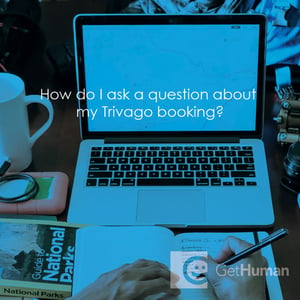
Why does GetHuman Write How-to Guides for Trivago Problems?
GetHuman has been working for over 10 years on sourcing information about big organizations like Trivago in order to help customers resolve customer service issues faster. We started with contact information and fastest ways to reach a human at big companies. Particularly ones with slow or complicated IVR or phone menu systems. Or companies that have self-serve help forums instead of a customer service department. From there, we realized that consumers still needed more detailed help solving the most common problems, so we expanded to this set of guides, which grows every day. And if you spot any issues with our How Do I Ask a Question About My Trivago Booking? guide, please let us know by sending us feedback. We want to be as helpful as possible. If you appreciated this guide, please share it with your favorite people. Our free information and tools is powered by you, the customer. The more people that use it, the better it gets.
