How Can I Access My Time Warner Bill and Settings Online?
If you're a Time Warner customer, follow these simple instructions to quickly access your bill and settings online.
Time Warner Cable was an American cable television company that was purchased by Charter Communication in May 2016. Ever since it has rebranded and operates under the name Spectrum. Spectrum is a telecommunications company offering clients services for cable television, home phone services, and high-speed Internet.
If you have are a Time Warner customer and need access to your bill and settings online, follow the steps outlined below.
Access Time Warner Bill & Account Settings Online
- Go to https://www.spectrum.net/
- Log in to your account with your username and password.
- Go to your Account Overview.
- You can select ‘Billing' and pay your bill, view your amount due, download your statement, and set up Auto Pay.
- You can select ‘Appointments' and view the status of your upcoming appointments, change or cancel appointments, and schedule new appointments.
- You can view your services online and make changes to each one. Select ‘Services.'
- Select ‘TV' and view your channel lineup, activate equipment, watch TV, or upgrade your service.
- Select ‘Internet' and you can upgrade your service, check your email, activate your equipment, or learn about Security Suite.
- Select ‘Voice' to upgrade your service, go to Voice Online Manager, or activate your equipment.
Contact Time Warner (Spectrum) Customer Support Via Phone
If you're having difficulties logging into your online account or finding some of the settings, you can call out to the Spectrum Customer Support line. You will need to provide some personal and account details to verify your identification. The customer service representative will talk you through some troubleshooting tips in order to assist you. Keep the customer service agent on the line until you have accessed the settings online you need.
Contact Time Warner (Spectrum) Customer Support Via Live Chat
If you prefer to troubleshoot online, you can contact the Spectrum customer support line via live chat.
- Go to https://www.spectrum.net/contact-us/
- Click on ‘Launch Ask Spectrum.'
- Click on ‘Enter ZIP Code.' Provide your ZIP and select ‘Submit.'
- Click on ‘Enter Service Address.' Provide your street address and select ‘Submit.'
- Follow the prompted instructions to get virtual assistance or to be connected with a customer representative online.
Further questions?
Solutions to similar problems
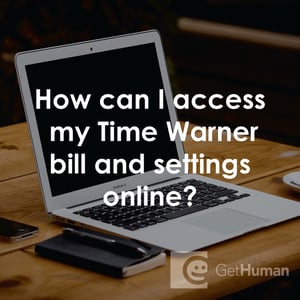
Why does GetHuman Write How-to Guides for Time Warner Problems?
GetHuman has been working for over 10 years on sourcing information about big organizations like Time Warner in order to help customers resolve customer service issues faster. We started with contact information and fastest ways to reach a human at big companies. Particularly ones with slow or complicated IVR or phone menu systems. Or companies that have self-serve help forums instead of a customer service department. From there, we realized that consumers still needed more detailed help solving the most common problems, so we expanded to this set of guides, which grows every day. And if you spot any issues with our How Can I Access My Time Warner Bill and Settings Online? guide, please let us know by sending us feedback. We want to be as helpful as possible. If you appreciated this guide, please share it with your favorite people. Our free information and tools is powered by you, the customer. The more people that use it, the better it gets.
Time Warner
Paying Too Much for Internet?
After helping consumers for 10 years, we realized that you need an impartial, live person you can talk to about comparing the various TV, cable, Internet and phone plans in your area- somebody who can compare the best deals across telecom providers. So we created a free concierge service you can call at the phone number below.
Call Toll-Free: 888-379-2546Our service is unaffiliated and thus can compare plans across many providers