How Do I Report a Sprint Service Outage?
The vast Sprint network occasionally experiences service outages. As soon as you experience a Sprint service outage, you should first check your devices and ensure that the outage is not as a result of device malfunctions. To report a Sprint service outage you should contact customer service through the available avenues.
How Do I Report a Sprint Service Outage?
Sprint is the fourth largest mobile operator in the United States and has more than 54 million subscribers. Sprint offers cell phones and wireless data, calling and text service plans to customers.
Sprint outages occur occasionally and it can cause significant disruption especially if you use your Sprint connection to earn a living. When you experience an outage, there are things you should attempt to check if you can still connect to the network.
Check Your Devices
If you are not receiving a signal on your device you should attempt switching off your device, wait a moment and subsequently switch it on again.
Configuration errors can also lead to device malfunctions particularly among new devices. Connecting to the internet will be impossible if your device's configuration settings are not properly downloaded or installed. Update your configuration settings if can access a Wi-Fi connection and see it restores your internet connection.
Check other devices you have to verify that they are also experiencing the service outage. Checking the connection on family members' devices to see if they are experiencing the outage is also prudent. If your device is the only one experiencing the service outage you will be required to pay your local Sprint customer service store a visit.
A Sprint service outage does not have to completely shut you down. If you have a Wi-Fi connection, you can access the web by utilizing a Wi-Fi connection from another source. You can still make calls and access the internet using such a connection.
If you apply the above solutions but you are still experiencing the service outage, you should visit a service outage website.
Visit a Service Outage Website
Service outage maps display service outages for the past 24 hours and more for Sprint and other cell service providers. The sites are regularly updated so the service outage updates on the sites are fairly accurate.
Websites such as downdetector.com or Outage.Report are almost live coverage maps. Such maps will also display which areas significantly affected by the outage.
Using a service outage map is wise as it saves you the time that you would otherwise use to obtain the same data from a customer service agent. Instead, you get instant access online.
Check the My Sprint App
You can check if there is a service outage through the My Sprint app on Google Play if you are an Android device user and the App Store if you are an iOS device user. The app is very helpful because you can use it to get information about your Sprint account.
Moreover, the app has troubleshooting solutions designed into it which can be activated whenever a service outage occurs. An incompletely settled Sprint bill can lead to a service coverage outage but the application will apprise you of the reason.
You can also report a service outage through the app among other things. The Sprint app will use your GPS location to report the service outage to the relevant Sprint department who subsequently use the report to correct the situation.
Contact Customer Support
If the above solutions don't work, you will be required to contact Sprint customer support. The avenues you can utilize to contact Sprint customer service include:
Phone
Calling Sprint customer service is the swiftest and most conclusive way to communicate directly with a customer service agent and report a service outage. A phone call is effective because you will report the issue to a live customer service agent who will then forward the information to the appropriate party.
To gain the Sprint customer service phone number, go to GetHuman.
Live Chat
A live chat with a human customer service agent from Sprint is another avenue you can use to report a service outage. To gain more information about the live chat is available, visit GetHuman.
Further questions?
Solutions to similar problems
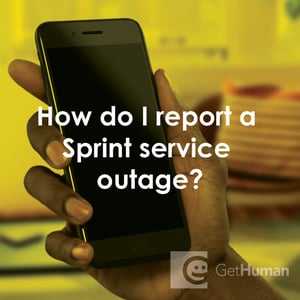
Help from Real People
Why does GetHuman Write How-to Guides for Sprint Problems?
GetHuman has been working for over 10 years on sourcing information about big organizations like Sprint in order to help customers resolve customer service issues faster. We started with contact information and fastest ways to reach a human at big companies. Particularly ones with slow or complicated IVR or phone menu systems. Or companies that have self-serve help forums instead of a customer service department. From there, we realized that consumers still needed more detailed help solving the most common problems, so we expanded to this set of guides, which grows every day. And if you spot any issues with our How Do I Report a Sprint Service Outage? guide, please let us know by sending us feedback. We want to be as helpful as possible. If you appreciated this guide, please share it with your favorite people. Our free information and tools is powered by you, the customer. The more people that use it, the better it gets.
