How Do I Fix an Error on My Booking with Spirit Air?
The hardest part of any journey is taking the first step. There are times where that also applies to booking the perfect trip, and mistakes can happen. You can modify or cancel the trip at no extra charge if you do so under certain criteria but be prepared to pay extra fees if you booked it less than 7 days from your departure date.
Flying with Spirit Air can be a rewarding experience, the most difficult part is booking your trip. Making sure you have the right departure days and time, you purchase your assigned seat, if applicable. You can select from car, hotel, cruise or an entire vacation package. Choosing flight gives you the options of one-way, round trip or multiple city. There are many possibilities, so what if you pick the wrong options? One way instead of round trip, or you put in the wrong dates? This guide will show you there's no need to panic. All you need to know is how much time Spirit Air gives you to modify your booking. This helps keep any charges or extra fees to a minimum.
How Long Ago Did You Book and When Are You Changing It?
- If you booked your reservation 7 days or more in advance of your scheduled departure date, and are modifying it within 24 hours after you booked it, there's no fee if you modify your booking online. There are extra fees if you call Spirit Air and have them change it.
- However if you booked it less than 7 days in advance of your departure date and need to change it, there's going to be an adjustment in fees which are determined by what new options you select. The fee alone for modifications made online is $90 per customer, per booking.
Future Travel Credits and Vouchers
- You'll be given a Future Travel Credit, to be used within 60 days to book any available travel, if your new fare is less than your original booking. But if your new booking is more than the original, you'll need to pay the difference as well as any taxes and government fees.
- If you need to cancel your reservation online, you will be given a $10 per one way voucher, $20 maximum for a round trip, to be applied toward future travel if the cancellation charge is more than the reservation.
Making the Changes Online
- Go to spirit.com and click on the My Trips tab.
- Enter the passenger's last name and confirmation code, then click continue.
- You should be able to see a list of options ranging from seats, to in-flight meals and extra bags. Click on the downward facing arrow to expand the appropriate option and add them to your new booking.
- If the system isn't allowing you to make some needed modifications, like the date of the booking, please contact customer service here for help. They can also help if you have questions about your reservation.
Further questions?
Solutions to similar problems
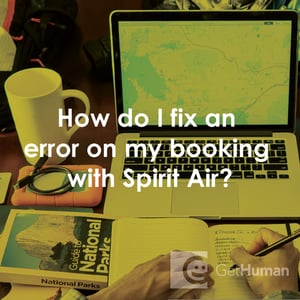
Why does GetHuman Write How-to Guides for Spirit Air Problems?
GetHuman has been working for over 10 years on sourcing information about big organizations like Spirit Air in order to help customers resolve customer service issues faster. We started with contact information and fastest ways to reach a human at big companies. Particularly ones with slow or complicated IVR or phone menu systems. Or companies that have self-serve help forums instead of a customer service department. From there, we realized that consumers still needed more detailed help solving the most common problems, so we expanded to this set of guides, which grows every day. And if you spot any issues with our How Do I Fix an Error on My Booking with Spirit Air? guide, please let us know by sending us feedback. We want to be as helpful as possible. If you appreciated this guide, please share it with your favorite people. Our free information and tools is powered by you, the customer. The more people that use it, the better it gets.
