How Do I Switch My Simple Mobile Account to Be Paperless?
You can switch account to be paperless by following the steps given above. Paperless billing has many benefits and give you both flexibility and convenient. You can even view past bills online without having to locate where you put the mailed bill paperwork.
How Do I Switch My Simple Mobile Account to Be Paperless?
If you are tired of misplacing your Simple Mobile bill paperwork, then going paperless is a great idea. With online bill statements, you get to know exactly where your bill information is stored and never have to worry about finding the bill on a stack of paperwork in your drawer or table.
Most Simple Mobile customers find paperless to be ideal and convenient option in billing. For instance, you only log in to your Simple Mobile account and view your bills without needing to see the paperwork. Besides, you can easily access older bills going back 24 months easily at a click of the button.
You have access to your Simple Mobile account anytime and from anywhere as long as you have the sign in information or details. To get started, you must first sign up to get online bill statements.
What Benefits Do I Get by Switching to Simple Mobile Paperless?
Going paperless makes life easier for you. No need to constantly check your mail box for your new Simple Mobile bill. Instead you will be checking your email or logging in to your account to view the new bill. You get an email notification whenever your new bill is ready. Besides, you can track your bill online through your Simple Mobile account.
- It's fast - you get quick viewing options as you do it online on your Simple Mobile account. Plus, you get an email alert when the bill is ready.
- It's secure - having an online bill is not only convenient but safer. Your account details is protected and nobody can get those details by hacking into your mailbox. You can check your Simple Mobile account history in a protected online account as only you have the password.
- It's easy - having a digital bill means there is no dealing with piles of bill paperwork which can be easily misplaced if you need reference. If you want hard copy, you simply download and print it. Hassles with paper is a thing in the past.
How Do I Switch My Simple Mobile Account to Be Paperless?
To turn off paper statements, you need to log in to your Simple Mobile account and go to your profile.
- Go to Simple Mobile account on the main website and sign in
- Go to the billing section, click automatic payments
- While on the bill delivery options, pick paperless as your preferred option
- Verify the primary email address to be used
- Confirm change in your email address
Can I Use Both Paperless and Paper Billing On My Simple Mobile Account?
No. You can only pick one as your bill delivery method. Most customers are switching to paperless because it is flexible and easy to deal with and access their bills. Furthermore, most network providers are slowly encouraging their customers to switch to paperless as it prevents cases of customers saying they didn't receive their bills on time or failed to see the bills.
As a customer, choose a bill delivery option that is easy to deal with and makes you more comfortable. Paperless bill delivery options gives you freedom and peace of mind. You can make prompt payments as soon as you receive your bill to avoid disconnection of service.
Further questions?
Solutions to similar problems
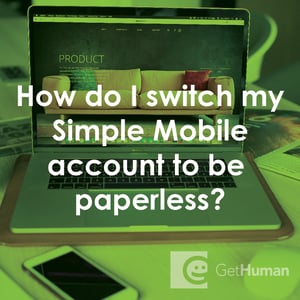
Why does GetHuman Write How-to Guides for Simple Mobile Problems?
GetHuman has been working for over 10 years on sourcing information about big organizations like Simple Mobile in order to help customers resolve customer service issues faster. We started with contact information and fastest ways to reach a human at big companies. Particularly ones with slow or complicated IVR or phone menu systems. Or companies that have self-serve help forums instead of a customer service department. From there, we realized that consumers still needed more detailed help solving the most common problems, so we expanded to this set of guides, which grows every day. And if you spot any issues with our How Do I Switch My Simple Mobile Account to Be Paperless? guide, please let us know by sending us feedback. We want to be as helpful as possible. If you appreciated this guide, please share it with your favorite people. Our free information and tools is powered by you, the customer. The more people that use it, the better it gets.
