How Do I Book a Flight with Qatar Airlines?
This guide explains how you can book a flight on the Qatar Airlines website. If you would like to book an upcoming flight, this article could useful for you. The article outlines how to navigate the online Qatar Airlines booking system, what information you need to book a flight, and what to do if these steps are unsuccessful.
If you are looking to book a flight with Qatar Airlines, but have never used the company's booking service before, this guide could help you.
You would like to fly with Qatar Airlines because the company offers well-priced flights, and you have found dates and times that are convenient for you. However, you are unsure of how the Qatar Airlines booking process works.
Fortunately, Qatar Airlines has an easy-to-use website that allows you to book flights in just a few simple steps.
To find out how you can book a flight with Qatar Airlines, read this simple guide.
Booking Your Flight Online:
Visit Qatar Airlines Website:
The first step to take when booking your flight is to navigate to the Qatar Airlines website.
Once you have successfully located the website, hover over the "Book" tab, which can be found at the top of the homepage in the main navigation bar. You should then see a drop-down menu. From the menu, click on the "Flights" hyperlink on the righthand side of the drop-down window.
Find A Flight:
To find a flight that fits your schedule, you need to enter the details of your trip.
Choose the departure and destination airports for your flight and the dates you would like to travel on, then enter this information into the applicable boxes. You also need to select how many passengers are flying.
If you have a promo code, you can use it on this page.
Once you have entered this information correctly, select the yellow "Show Flights' button at the bottom of the page. You should then be transferred to the "Choose Flight" page.
Select Your Flight:
On the "Choose Flight" page, you should see all the available outbound flights that match the dates and locations you have entered. If you cannot see any flights, there may not be any available on your selected dates.
Once you have chosen the flight you would like to take, decide whether you want to fly economy or business class and select the appropriate option. You will now be offered a variety of options for your flight, including cancelation and no-show costs and baggage allowance.
After assessing your options, choose your preferred package and click the relevant "Select" button.
You now need to choose your inbound flight. Repeat the same process to view the total price for your trip. If you are happy with your selections, click on the "Continue" button at the bottom of your page.
Enter Passenger Details:
To book your Qatar Airlines flight, you need to enter your personal details, including your name, birth date, country of nationality, passport details, and your contact information.
If you have entered that information correctly, select the continue button to view your flight itinerary.
Pay For Your Flight:
To confirm your flight you need to enter your payment details. Enter your banking information as requested and select the continue button to book your flights.
If This Doesn't Work:
If you have followed these steps, but you are still having issues booking your Qatar Airlines flight, you should call the customer service team. You can find the customer service contact details on the GetHuman website.
Further questions?
Solutions to similar problems
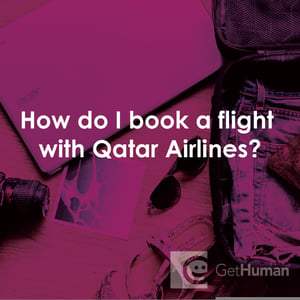
Why does GetHuman Write How-to Guides for Qatar Airways Problems?
GetHuman has been working for over 10 years on sourcing information about big organizations like Qatar Airways in order to help customers resolve customer service issues faster. We started with contact information and fastest ways to reach a human at big companies. Particularly ones with slow or complicated IVR or phone menu systems. Or companies that have self-serve help forums instead of a customer service department. From there, we realized that consumers still needed more detailed help solving the most common problems, so we expanded to this set of guides, which grows every day. And if you spot any issues with our How Do I Book a Flight with Qatar Airlines? guide, please let us know by sending us feedback. We want to be as helpful as possible. If you appreciated this guide, please share it with your favorite people. Our free information and tools is powered by you, the customer. The more people that use it, the better it gets.
