How Do I Check the Status of My Unemployment Claim with the Pennsylvania Unemployment Claims?
In a nutshell: In Pennsylvania, unemployed individuals can file claims for unemployment compensation, though self-employed people are typically not eligible. The state's Department of Labor assesses employment length and wages to determine eligibility and may require participation in reemployment services. You can check your claim status online or via phone, with
Introduction
If you are unemployed in Pennsylvania, you may file a claim for unemployment compensation benefits. Note that self-employed individuals are generally not eligible for regular unemployment compensation. The Department of Labor and Industry considers length of employment and wages to determine financial eligibility. When eligible, they may also check the nature of your job loss and require you to participate in reemployment services to continue receiving financial benefits. If you fail to meet the requirement, this could lead to a loss of benefits. If you’ve recently applied for unemployment compensation, here’s how you can check the status of your claim.
Visit the Claim Status Page
Enter your Social Security number and PIN, which you can find in the Claim Confirmation letter. Then, click Login.

Check the Claim Status
You will be redirected to the Claim Status Information after signing in to your account.
When the status of your claim shows processed, it means there are no immediate issues with your claim, and you simply need to wait for updates regarding your benefit eligibility. If there's an issue with your claim, you'll receive a notification explaining the issue along with the steps needed to resolve the problem. When it says your financial eligibility is currently being reviewed or your claim is under appeal, wait for updates from the Pennsylvania Department of Labor & Industry. Additional review may be required before your claim is approved.
If you are eligible for the compensation benefit, the Pennsylvania Department of Labor & Industry will send you a financial determination letter outlining your financial eligibility. You must keep this letter for your records as it includes important details on when your benefit year begins, when it expires, how it was calculated, and how much you're eligible to receive.

Check the Status Via Phone
If you want to check your status in-person, feel free to also schedule an appointment with an Unemployment Compensation staff member. Offline support is ideal for those with no online access or residents with limited English proficiency.
Call them by phone and schedule an appointment at your earliest convenience or when a staff member is available to answer all of your questions. Those who have additional questions regarding their claim status can also reach out to an Unemployment Compensation staff member via chat, email, or video call. Just click on your preferred communication channel. If you have speech or hearing difficulties, call 888-334-4046.
They usually respond within a day via email. If you prefer a video call, do this only on Wednesdays and Fridays, 8 am to noon.
Are you eligible to receive unemployment benefits? Expect your first payment to arrive within two weeks, and ensure you file weekly certifications on time. After that, payments are sent two to three days after each weekly certification is submitted.

Conclusion
If you're eligible, unemployment benefits are paid within a 52-week benefit year, but you may claim your full benefit amount, which means your benefits will be exhausted in 18-26 weeks. If you're receiving partial income, your benefit can be extended beyond 26 weeks or up to when your benefit year ends or when your maximum benefit is exhausted. Once your benefit ends, you may reapply if you meet the financial eligibility requirements for a new claim. If you still have questions about checking the status of your claim or your eligibility, contact Pennsylvania Unemployment Claim Support today.
Further questions?
Solutions to similar problems
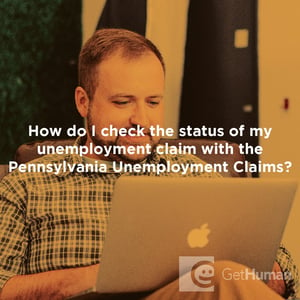
Why does GetHuman Write How-to Guides for Pennsylvania Unemployment Claims Problems?
GetHuman has been working for over 10 years on sourcing information about big organizations like Pennsylvania Unemployment Claims in order to help customers resolve customer service issues faster. We started with contact information and fastest ways to reach a human at big companies. Particularly ones with slow or complicated IVR or phone menu systems. Or companies that have self-serve help forums instead of a customer service department. From there, we realized that consumers still needed more detailed help solving the most common problems, so we expanded to this set of guides, which grows every day. And if you spot any issues with our How Do I Check the Status of My Unemployment Claim with the Pennsylvania Unemployment Claims? guide, please let us know by sending us feedback. We want to be as helpful as possible. If you appreciated this guide, please share it with your favorite people. Our free information and tools is powered by you, the customer. The more people that use it, the better it gets.
