How Do I Check the Status of My Unemployment Claim with the Maine Department of Labor - Unemployment Benefits?
To protect your information, the MDOL staff never requests your Social Security Number or bank information via phone or email. Whenever you receive such a request, contact the customer care representatives immediately. All information the state needs should be submitted via your ReEmployME account, beware of fraudsters.
How do I check the status of my unemployment claim with the Maine Department of Labor - Unemployment Benefits?
The condition of employment is variable; you may find yourself in and out of a job. The state of Maine understands this situation, and its department of labor through the bureau of unemployment compensation aids its citizens when unemployment strikes. You may qualify for unemployment benefits upon eligibility, and this is possible if;
- You've lost your job through no fault of your own
- You're seeking re-employment every week
- You're able and available for work
- You file a certification for benefits every week
If your unemployment remuneration is approved, you may check the status of your claim using various methods. Below is a guide on how to go about the process.
The MDOL Website
The Maine Department of Labor (MDOL) is the Government body tasked with enhancing and protecting the workforce of the state of Maine. Employers and employees may check their benefits, work requirements, and laws they should follow through the department's website. Unemployed residents may also apply for unemployment petitions, update accounts, file weekly certifications, and access information about benefits. To check your unemployment benefits balance or status:
- Log into the Maine Department of Labor Website – ReEmployMe page. The site is available 24/7. (Before filing a claim, you'll have been prompted to create your account at the online portal by providing details such as your social security number, full name, and date of birth. This is the account you'll need when checking the status of your claim)
- Input your user ID and password in the relevant fields on the login screen of the ReEmployME account, (The ones created when filing your initial request), then click Submit.
- On the home screen page, you'll see various tabs. Click on Inquiry. "Benefits" will pop up, click on it, and then on "Claimant/Claim Inquiry."
- Check out the summary of your claim on the screen. It will have the claim period, the maximum amount for weekly benefits, and the remaining balance.
You ought to provide your work search contacts to be eligible for benefits during each week of unemployment. You may do this via your ReEmployME account while filing your weekly certifications, failure to which you may receive no benefits.
Alternative means to check unemployment benefits status
Phone call
You have the option of contacting an unemployment customer service representative by phone. You will provide your pin (the one you set in your ReEmployME account under Benefit Maintenance – Update Claimant Profile.) The pin will act as a verification tool for your identity in a bid to protect your information from fraudsters.
It may suit you to frequently log into your ReEmployME account to check on any messages about your claim status. The staff may request for vital information (such as your check stub) to approve your claim, so it's important to always respond to messages promptly when necessary.
Further questions?
Solutions to similar problems
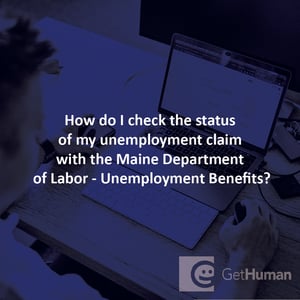
Why does GetHuman Write How-to Guides for Maine Department of Labor - Unemployment Benefits Problems?
GetHuman has been working for over 10 years on sourcing information about big organizations like Maine Department of Labor - Unemployment Benefits in order to help customers resolve customer service issues faster. We started with contact information and fastest ways to reach a human at big companies. Particularly ones with slow or complicated IVR or phone menu systems. Or companies that have self-serve help forums instead of a customer service department. From there, we realized that consumers still needed more detailed help solving the most common problems, so we expanded to this set of guides, which grows every day. And if you spot any issues with our How Do I Check the Status of My Unemployment Claim with the Maine Department of Labor - Unemployment Benefits? guide, please let us know by sending us feedback. We want to be as helpful as possible. If you appreciated this guide, please share it with your favorite people. Our free information and tools is powered by you, the customer. The more people that use it, the better it gets.
