How Do I Reset My Budget Mobile Voicemail Passcode?
If you wish to reset your Budget Mobile voicemail passcode, you may contact the customer service team and ask for help. You may reach Budget Mobile on the phone or the help desk. You may also reset your password by text message. If you lost your Budget Mobile phone, you may contact the customer support team and ask them to suspend your account. That way, unauthorized people cannot access it. However, you may check your Budget Mobile voicemail using a different phone. You simply need to know your phone number.
How Do I Reset My Budget Mobile Voicemail Passcode?
Budget Mobile provides you with subsidized phone services through the Lifeline Phone Service program. It serves qualifying people from different states. Some of the features that you can enjoy with your Budget Mobile phone include;
- Caller ID
- National long distance
- Call waiting
- Voicemail
Checking Your Budget Mobile Voicemail Without Your Phone
- Use a different phone number to call your number
- Enter your password when the message starts
- Your message will start playing
Resetting Your Budget Mobile Voicemail Passcode
1. Press the ‘Messages' key on the main screen
2. Press the key under the words ‘New Message'
3. Enter ‘611611'on the dial pad
4. Enter the word ‘VOICEMAIL' in the ‘Message' field
5. Press the key under the word ‘Send'
6. You will receive a link to the password reset help page
7. In the message field, enter ‘Y'
8. Press the key under ‘Send' and your new password will be the last four digits of your mobile number
9. Press ‘PWR/END' to get back to the main screen
If Your Budget Mobile Phone Is Lost or Stolen
If your phone is lost or stolen, contact the support team as soon as possible. They will suspend your account to ensure that no one else can access it. If you bring your phone, contact Budget and ask them to help you restore service. If you can't find your phone, you may have to get a new one.
Contacting the Support Team
Another helpful option of resetting your Budget Mobile voicemail passcode is by contacting the support team. There is only one way to speak directly with a customer service agent. Contacting Budget Mobile on the phone is the best support option. You have the chance of speaking directly with a customer service agent. Always keep records of your communication.
You must have your account name when asking for help. The customer service agents will reset your passcode for you. You may need to call several times before getting the help you need.
If one of the customer service agents can't help you, consider calling again and you may be connected with a better representative.
You may also seek support on the Budget Mobile help desk. Even though you won't speak directly with a customer service representative, you have the opportunity of learning from other people's experiences. Since the help desk addresses many topics, you can seek help before contacting the support team. Many customers seek help on the help desk before exploring other support alternatives.
The help desk has lots of help pages that cover issue-specific topics. When looking through the pages, you may have to go back and forth with a customer service agent. They may direct you to contact them on the phone or email. If you end up having to communicate via email, the support agents may take some time to fix your issue. You need to send several emails back and forth before getting the help you need.
Further questions?
Solutions to similar problems
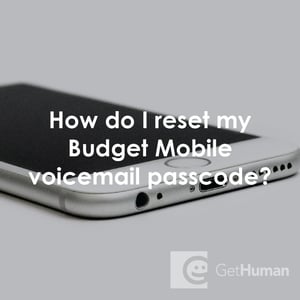
Why does GetHuman Write How-to Guides for Budget Mobile Problems?
GetHuman has been working for over 10 years on sourcing information about big organizations like Budget Mobile in order to help customers resolve customer service issues faster. We started with contact information and fastest ways to reach a human at big companies. Particularly ones with slow or complicated IVR or phone menu systems. Or companies that have self-serve help forums instead of a customer service department. From there, we realized that consumers still needed more detailed help solving the most common problems, so we expanded to this set of guides, which grows every day. And if you spot any issues with our How Do I Reset My Budget Mobile Voicemail Passcode? guide, please let us know by sending us feedback. We want to be as helpful as possible. If you appreciated this guide, please share it with your favorite people. Our free information and tools is powered by you, the customer. The more people that use it, the better it gets.
Budget Mobile
Paying Your Telecom Too Much?
Want to talk to a real person right now who can compare TV, Internet, or phone packages in your area from different companies? Our service tracks the best deals from the various providers in your home area.
Call Free: 888-379-2546Our service is unaffiliated and thus can compare plans across many providers